- Use RSA1 transaction code. Follow Source Systems àSAP àRight click and Create
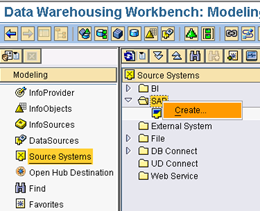
- Enter the required information & press on Transfer (Enter)
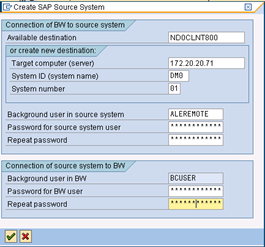
- Information: Please log on as an administrator in the following screen.

- On the next screen provide the correct information as below

- Click Continue button

- Just Press “Only Activate”
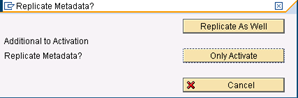
- In my case I received following message.Destination DM0CLNT800 has incorrect Unicode setting, adjust it to destination.
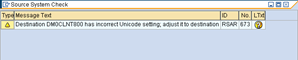
- Source system is created successfully.
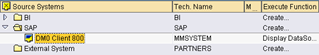
- Double click on Source System, you will reach to Data Source.
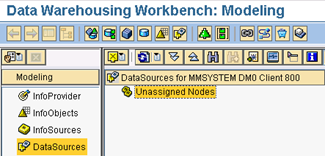
- Right click on the top node or any node which you want to replicate.

- You will see status changes as below

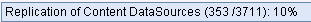
- In my case I select “this and following 3426 as DataSource (RSDS)”
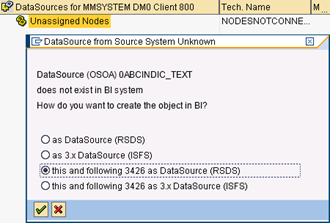
- Replication completed successfully.


- When replication completed Check your DataSource is available or not.

How to create source system for SAP in BI?
Subscribe to:
Post Comments (Atom)
Labels
sap hana
hana database
aws s4 hana
hana db
s4hana conversion steps
sap hana azure
bw4hana
hana migration
s4hana migration
sap cloud migration steps
sap hana migration steps
sap hana migration to azure
s4hana
sap fiori
fiori
performance
fiori erp
s4 hana fiori
sap fiori app
sap fiori client
sap fiori launchpad
sap s4 hana fiori
cisco
ecc
AI
SAP AI
abap dumps
hana
sap
S/4HANA
S/4HANA Conversion
best sap ui5 & fiori training
configuration
database
fiori tutorial on webide
free sap ui5 & fiori training
s/4 hana
sap dumps
sap fiori tutorial
sap ui5
sap ui5 & fiori
sap ui5 & fiori tutorial
sara
ui5cn
2367245 - Troubleshooting performance issues with SAP BPA
Amazon free tier for SAP AWS setup Experience
CALL_FUNCTION_NOT_FOUND
CCMS Configuration and Use
Create New Data Class in SAP (Oracle)
Critical top SAP Abap dumps
DHCP Clients Not Receiving IP Addresses
Download Stack.xml
HAN-DB
HAN-DB-ENG
High CPU Usage Due to Excessive Process Switching
How To
How to Start and Stop SAP Hana Tenant Database
How to change SAP Hana Sql Output results are limited to 5000 Records
How to perform SAP Dual Stack Split - Netweaver
Inactive Objects in SAP
Intercompany transactions in SAP AP / AR : Cross Company Code Transaction
Interface Flapping Due to Duplex Mismatch
KBA
LOAD_PROGRAM_LOST
MSSQL shrinking transaction log file
Migrating to SAP hana database
NAT Overload Causing Internet Access Failure
Note 500235 - Network Diagnosis with NIPING
OSPF Adjacency Not Forming
PRINCE2 Foundation Sample Questions
Preparing for S/4HANA Conversion and the MUST know items
Push to Download Basket
S/4HANA Migration Cockpit
S/4JANA
SAP BI Support Data Load Errors and Solutions
SAP BI/BW Landscape
SAP BPA
SAP Basis
SAP Basis Automation
SAP Business Objects
SAP CPS
SAP Certification
SAP FI Certification
SAP FI Certification Sample Questions
SAP HANA Admin - Cockpit
SAP HANA DB Engines
SAP HANA Database
SAP HANA terminate session connection disconnect cancel kill hang stuck
SAP Hana DB restore
SAP Hana Numeric Error Codes
SAP Landscape
SAP Language installation
SAP MM and Purchase Order Tables
SAP Maintenance Planner
SAP Note 500235
SAP R/3 Glossary
SAP Readiness Check
SAP S/4HANA 1709 Installation Files
SAP S/4HANA 2023
SAP S/4HANA 2023 Installation
SAP S/4HANA 2023 running
SAP S/4HANA Installation
SAP Scheduling
SAP Solman 7.2 CHARM:
SAP Support Package Stack Strategy
SAP Support package
SAP Upgrade
SAP support stack upgrade
SP stacks
STORAGE_PARAMETERS_WRONG_SET
SUSE/SLES/Kernel versions
Setup of S/4hana 2023
TSV_TNEW_PAGE_ALLOC_FAILED
TSV_TNEW_PAGE_ALLOC_FAILED error
Transaction ID
Unable to download an SAP Note
Unix/Linux Command That Are Helpful For SAP Basis
Upgrading SAP Kernel Without Downtime
Upgrading windows server 2008 to windows server 2019
What is OSS Notes? SAP SNOTE Tutorial
accounting
agile
ale idoc
ale/edi
archive FI documents
audit
auditing
auditor
aws
aws cloud
basic type
bluefield approach
ccms
ccmsidb
charm
copilot
datavard
dbacockpit
download sap note
download snote
edi idoc
electronic data interchange
enable sap archiving objects
erpprep
ffid
firefighter
fraud
functional
hana admin
how to apply sap security note
https://www.erpprep.com/
idoc
install
install sap fiori
installation
interfaces
intermediate document
internal control
license key
linux version
materials management
messsage
niping test
order type
port
prince2 agile
prince2 agile practitioner
purchasing
quick info
s4 hana
sap abap dumps
sap abbreviations
sap activate certification
sap activate project manager
sap authorization
sap aws
sap brownfield
sap ccms
sap ccms configuration
sap erp
sap error
sap grc
sap greenfield
sap internet demo system
sap license
sap maintenance certificate
sap material management
sap meaning
sap mm
sap mm consultant
sap monthly security note
sap netweaver
sap network diagnostic
sap niping
sap note
sap oss
sap patch day
sap performance
sap performance issue
sap purchase order
sap s/4hana
sap sales and distribution
sap sap otc
sap sd
sap sd certification training
sap sd course
sap sd jobs
sap sd module
sap sd online training
sap sd training
sap sd tutorial
sap sd tutorial for beginners
sap security
sap security note
sap snote
sap snote tutorial
sap solution manager
sap sql
segregation of duties
separation of duties
sles
slicense
smc
snote
snote in sap system
sod conflict
solution manager
solution maneger
stop start hana database
suse linux
techie
trex
two step upgrade required
waterfall
No comments:
Post a Comment