What is OSS Notes? SAP SNOTE Tutorial
What is OSS Note?
SAP often updates OSS Note with bug fixes, new programme innovations or enhancements, and other random changes. "Online SAP Support" is what OSS stands for.
It will be necessary to check whether a specific note is existing in your SAP system at times before you begin work.
Execute the following procedures to confirm that a specific OSS note is present in your SAP system:
a)Enter TCode # SNOTE in the SAP command prompt.
b) Click SAP Note Browser on the following screen.
c) In the corresponding text field, type your SAP Note Number and click execute.
d) The SAP note's status is displayed on the next screen.
A SAP note can have any of the following seven statuses as a background -
- Can be implemented
- Cannot be implemented
- Completely implemented
- Incompletely implemented
- Obsolete
- Obsolete version implemented
- Undefined Implementation State
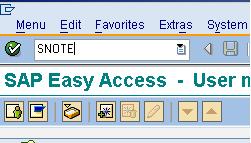



2 comments:
Are these OSS notes still available?
I've seen similar post. Try out the steps from this medium post here: https://xreviews.medium.com/how-to-stop-looking-for-a-job-in-2021-do-this-and-be-free-for-life-f19ddfdc6957 and thank me later...
Yes another one is here too> https://xreviews.medium.com/biofit-honest-review-consumer-reports-2021-complaints-or-weight-loss-pills-that-work-71e215086777 Please check it out.
Post a Comment